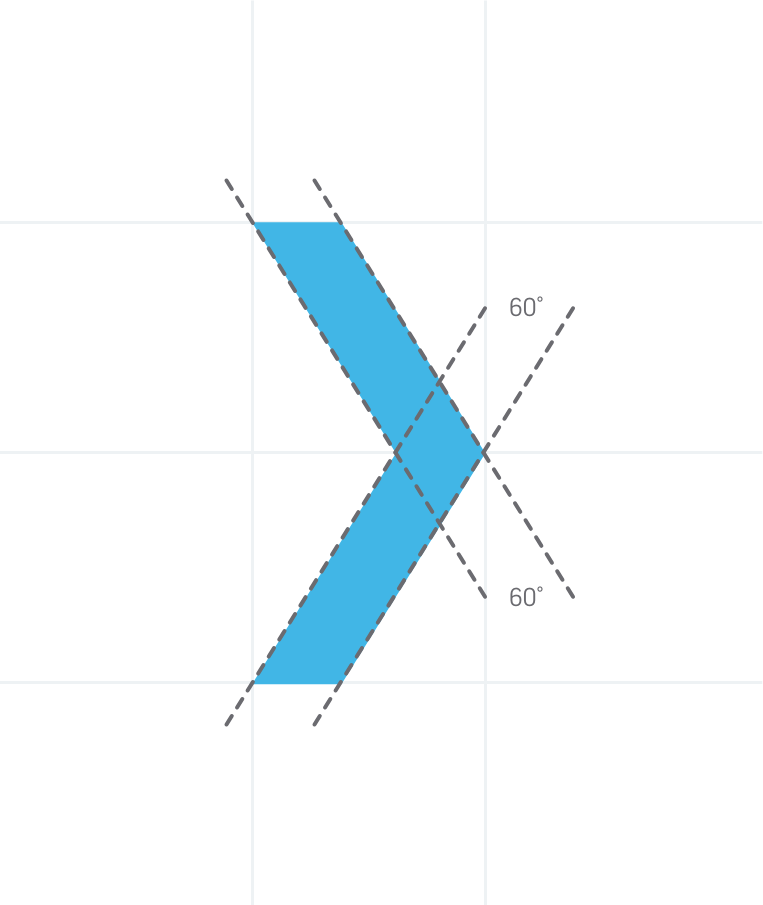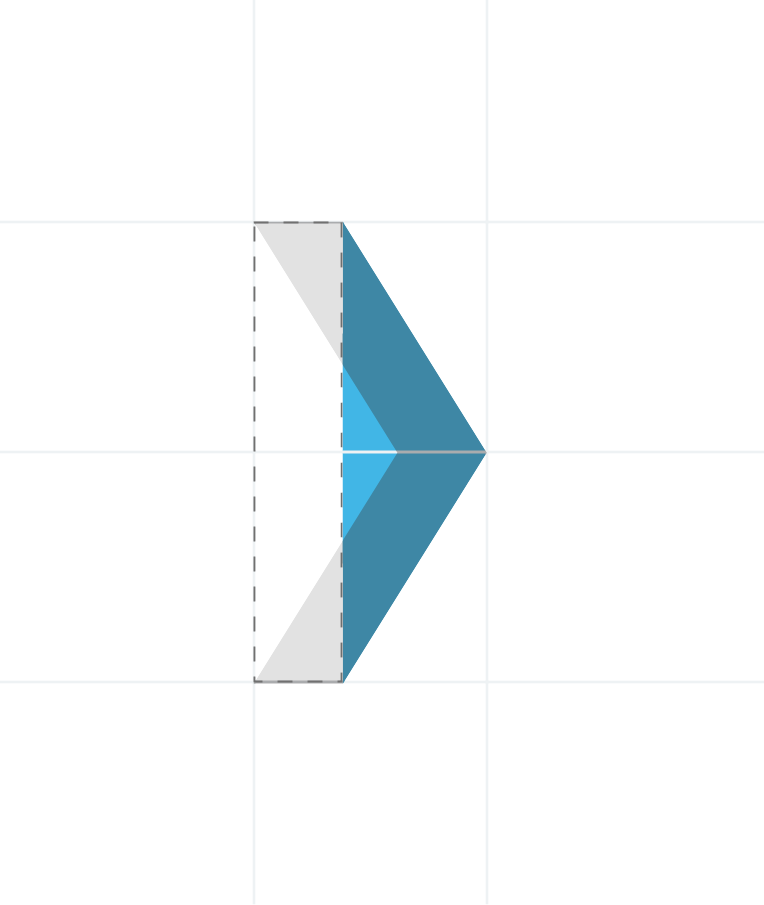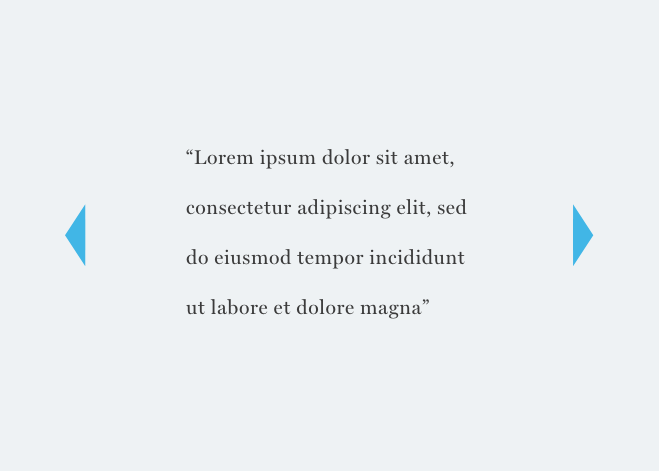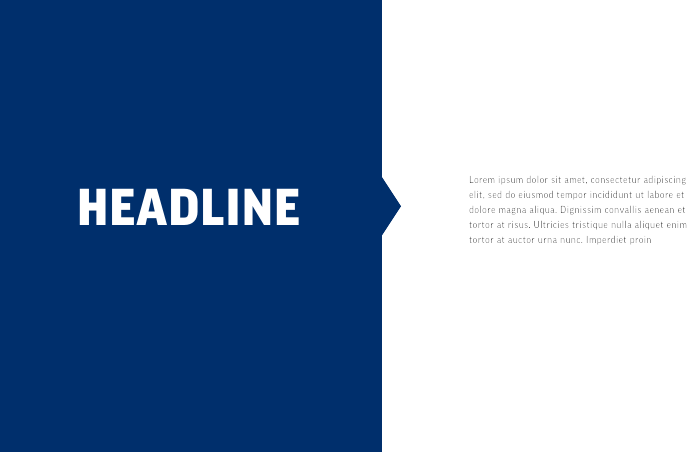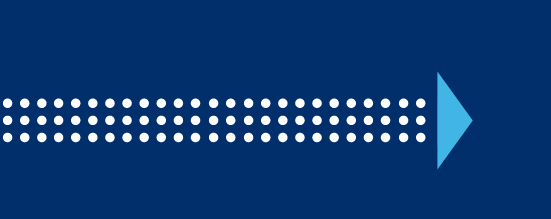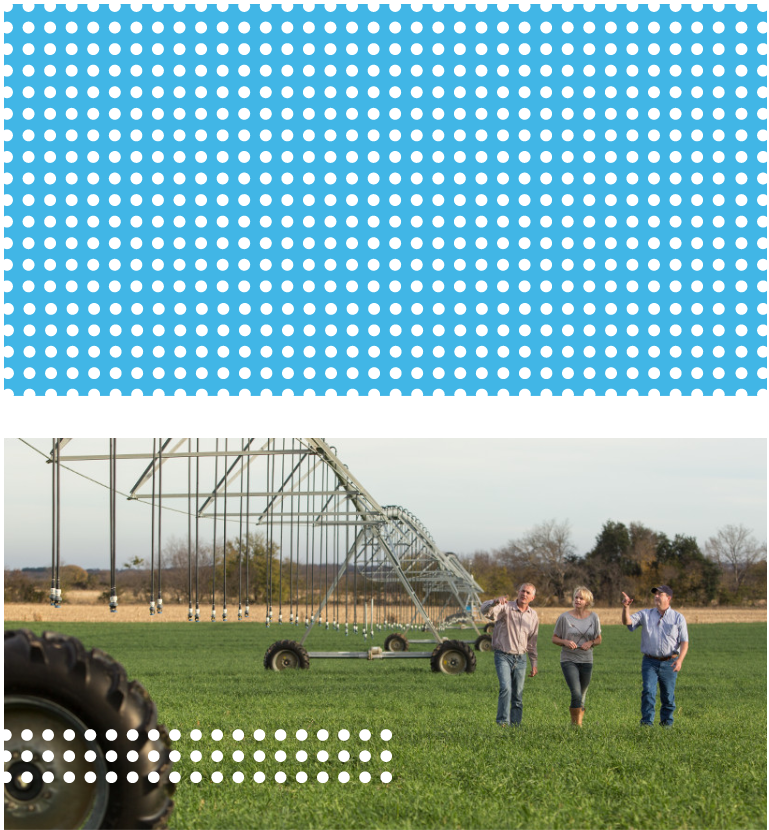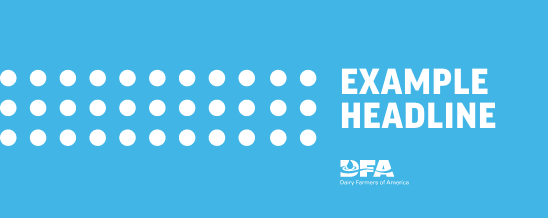OUR BRAND
ELEMENTS
The DFA brand is an ecosystem characterized by dedicated support, visionary innovation and active engagement. Our visual toolkit is made up of many elements that contribute to a unique experience that supports the tone of our brand. When used consistently, these elements create a kinetic and unified look that allows our audiences to identify, and connect with, our communications.