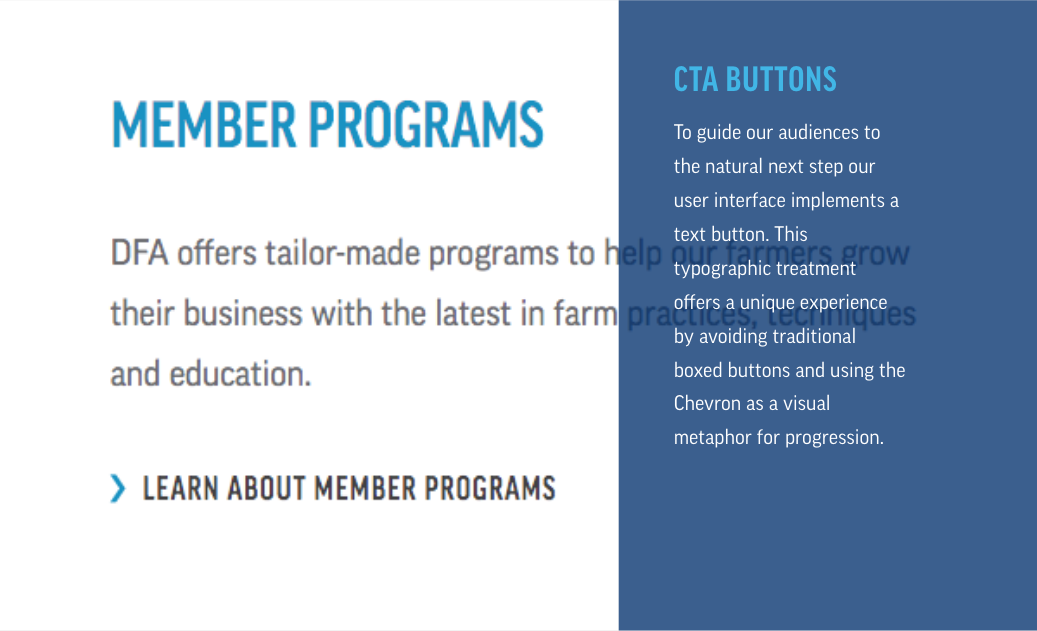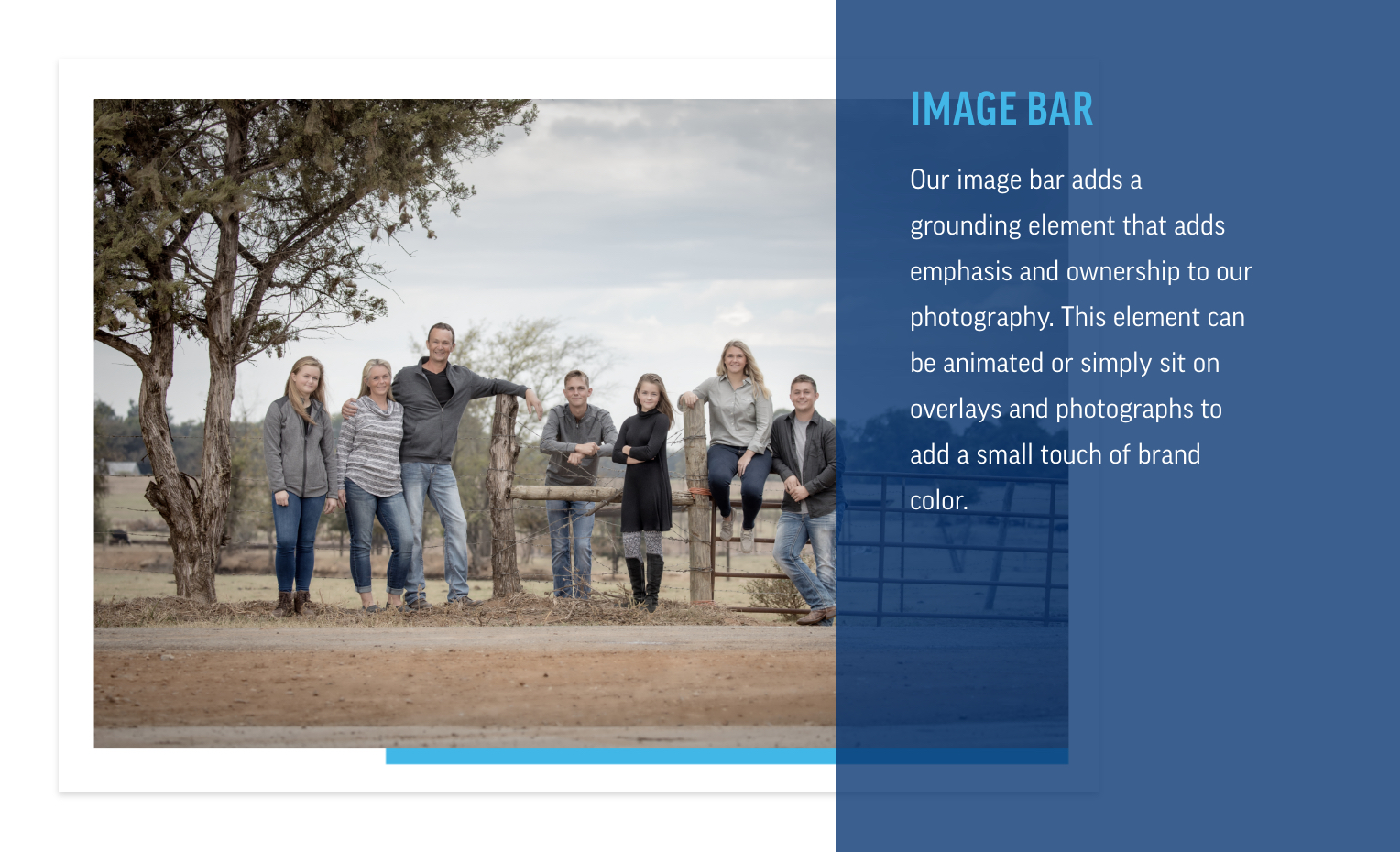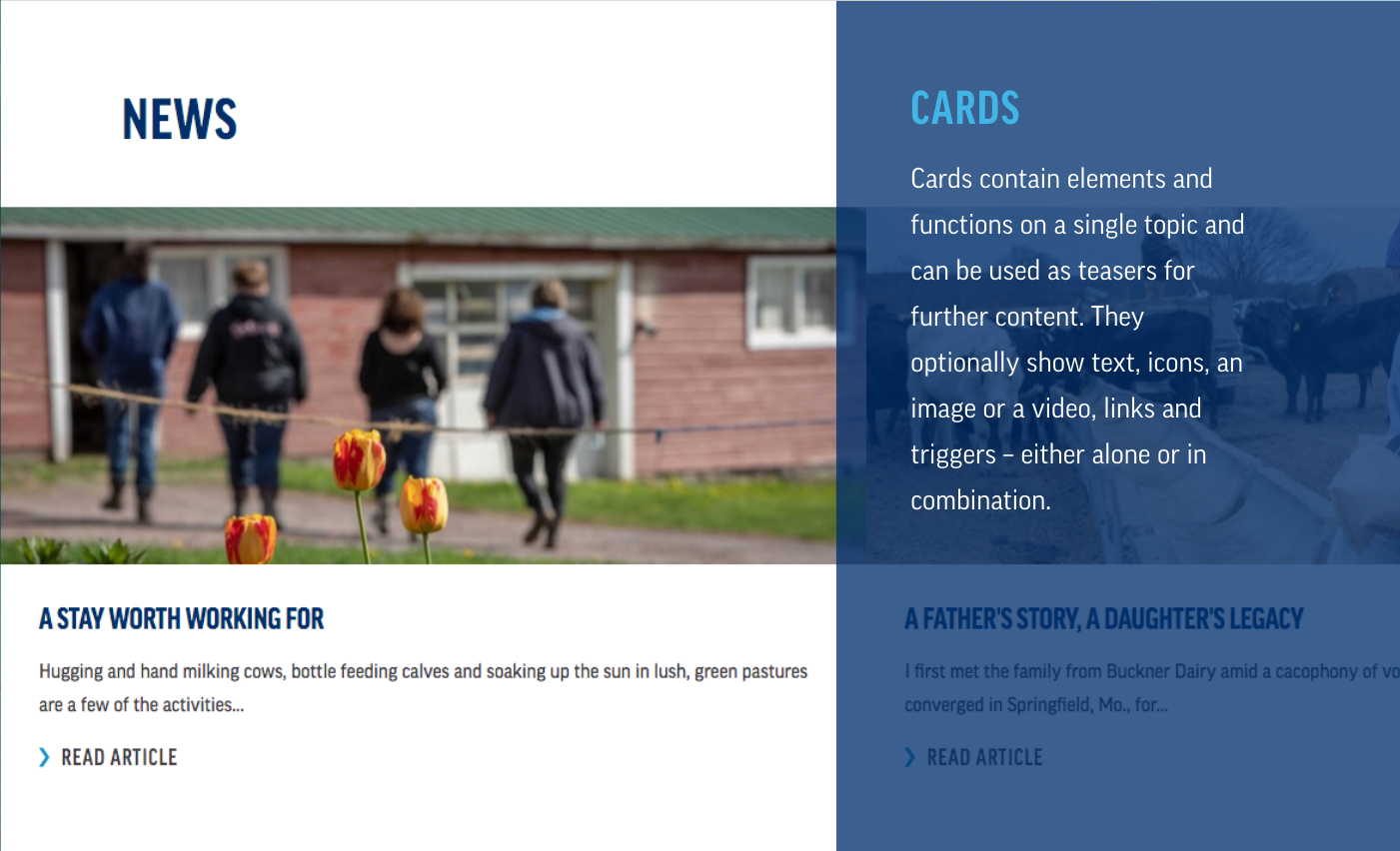Our Digital
Experience
To continuously ensure the best user experience and representation of our brand, our digital expression of DFA will always be evolving. To help you make the best choices for our web and social media experiences, it’s important to understand the thinking behind how we use our core brand elements on these platforms.